top of page

HOW TO ACCESS THE CLIENT PORTAL
STEP 1: Clients will receive an email from Clio Connect.
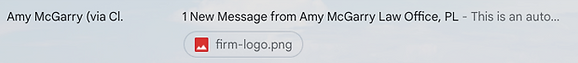
STEP 2: Click Open secure portal and enter your email address.

STEP 3: You will then receive another email.

STEP 4: Click Sign in to secure portal.

You will now have access to your Clio Client Portal.
Still looking for assistance? Give us a call!
If you would like to take the time to write out a testimonial, our team would greatly appreciate it.
bottom of page



